
by GM CyberVic, Guru of Knowledge
Obsidian
Shard's
Official IRC Server
If you have
any questions or comments about IRC here is the
thread on
the forums. Special thanks to Outz for setting this up for us.
This is a great resource for Obsidian.
I'm pretty much in the channel all the time. Feel free to stop by to ask me questions about this site. Keep in mind if there are active councelor pages I will answer them before answering questions in IRC. If I'm not at my desk or not available for questions my nick will be CyberVic|AFK.
| IRC Client | obsidian.outz.com:6667 |
| Java Client | obsidian.outz.com:8000 |
| Channel | #obsidian |
If you've never
used IRC here's the easiest IRC client, mIRC.
Download it and install it.
When you first bring it up click on the options button.

When it first
comes click on the connect catagory.
Then enter your full name, email address,
nickname, and alternate nickname.

Then goto the
options category. Make sure Connect at startup, Reconnect on disconnection,
and move to top of list on connect are all checked. Click on the Perform...
button to set the connection options.

Then click the
check box for "Enable perform on connect"
and put "/join #obsidian" in the box. Click OK.

Then goto the
servers category.
Click on the Add button to add a new server.

Then enter the
following information and click add.
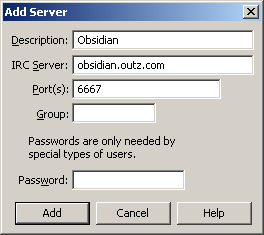
Make sure you
have Obsidian selected
in the server selection and hit OK.

Finally, hit
connect to connect to the server.
From now on you just have to open mIRC and it will
automatically connect to the server and join the Obsidian channel.
