| Author |
Message |
|
iqloo
|
PostPosted: Fri May 11, 2007 12:13 am |
|
Joined: Fri May 11, 2007 12:07 am
Posts: 4
|
|
When I try to log onto a character the game crashes. This happens with all three of my characters, and I have tried making a new character. I am not entirely sure as to where they are all logged out however, though the new character should have been able to log on if it was merely a overpopulated incident.
Currently running Windows Vista, and computer is plenty powerful enough to run UO.
I am not entirely sure as to what other information is required, reading over my message makes it seem very generic, but, post and I'll try to get what information you need promptly.
Thanks for your time!
|
|
| Top |
|
 |
|
Rocket
|
PostPosted: Fri May 11, 2007 12:37 am |
|
|
|
|
1) If the previous character was not logged out, then you would just log back on to that character!
You could just try the classic solution: reboot your computer and THEN try running the game? See if it works that way?
We had someone else saying they had vista problems just a few messages ago - it seems the problem solved itself in that case?
I am honestly out of my depth when it comes to Vista, so unfortunately I'm no help to you at all!
All I can say is that the patcher requires microsoft.net framework to be fully installed, but I can't see why that wouldn't be standard on vista...
Try opening the Obsidian file, deleting the contents of the folder marked 'desktop' and then re-boot your PC and try to log in
|
|
| Top |
|
 |
|
iqloo
|
PostPosted: Fri May 11, 2007 12:44 am |
|
Joined: Fri May 11, 2007 12:07 am
Posts: 4
|
|
Already tried the reboot, habit forced me to.
I don't have a C:\Games\Obsidian\desktop folder I believe. I was looking for that when I was reading through the sticky, and just did a secondary check to make sure. I have desktop.nwb though, but I doubt that is the thing you're looking for.
The patcher starts fine, I can log on peachy, get my character list, etc. Problem starts when I click on one of my characters to assume. Get a quick "lol program am crash" from that, so I don't think it's a .NET Framework issue. However, a few minutes after the main client crashes I do get a little memo from Vista saying that the patcher crashed. This could perhaps be an issue?
Thanks for your reply, any other suggestions?
|
|
| Top |
|
 |
|
Kraken
|
PostPosted: Fri May 11, 2007 7:24 am |
|
Joined: Mon Feb 12, 2007 7:08 am
Posts: 722
Bot Check: GAMER
Location: 500 fathoms
|
Other Obsidian players have also not been able to get the client to function in Vista. The only thing you can try is to run the program in Compatibility Mode.
- 1. Open Windows Explorer
2. Locate obsidian.exe
3. Right click it and click the Properties option.
4. Select the Compatibility tab.
5. Select the Run This Program in Compatibility Mode option.
6. From the drop-down list, choose the operating system you ran before upgrading to Vista. (win98, win2000, or xp should work)
7. Click OK and try running Obsidian again.
_________________
Obsidian Staff - Administrator
|
|
| Top |
|
 |
|
Dedo
|
PostPosted: Fri May 11, 2007 7:19 pm |
|
Joined: Thu Jan 06, 2005 1:26 pm
Posts: 2339
Bot Check: GAMER
Website: http://www.myspace.com/dedommanger
Yahoo Messenger: dedommanger
Location: Wa State
|
the previous vista problem was never resolved my brother just gave up cause it's not working he also had a problem with the patcher saying something like the codex wouldn't work or didn't match  idk I didn't see the problem he just called me about it and told me to come home so he could steal my computer  _________________ [email protected]
Ankhesenamun
Dedo Serenity
Fisherwmn
Ruby Estella
Enchantress
|
|
| Top |
|
 |
|
Ambient
|
PostPosted: Sat May 12, 2007 5:45 am |
|
Joined: Fri Sep 29, 2006 9:20 am
Posts: 1602
Bot Check: GAMER
Website: http://www.myspace.com/procinctu
Location: Malmö, Sweden
|
|
wish i had vista installed still on laptop so i could figure out some tips that might helped. but i havnt :/
_________________ Ambient - GM Crafter
Pagan Hellfire - GM Mage
Black Coffee - GM Fisher/Chef/Alch
I game on Ubuntu!
|
|
| Top |
|
 |
|
iqloo
|
PostPosted: Sat May 12, 2007 10:06 am |
|
Joined: Fri May 11, 2007 12:07 am
Posts: 4
|
Alright, new day, time to take a new stab at this.
When I launch Obsidian something is wrong from the get go I believe, but I have been ignoring it, thinking that it was normal. On the first page of the Obsidian Patcher I get "Failure to ping Obsidian Server. Try to login, but it might be down." Perhaps I am unable to connect for updates so when I log into the server there is a xbox hueg version mismatch and I crash because of that? (That's my best guess at least.)
Another thing, the FIRST TIME I booted Obsidian and made a new character, it logged me in and put me in the blank black area and for about, oh, two seconds I was fine. (Then I believe it tried to render text and I crashed, again, another guess at what happened.)
Note: Just tried to make a new character, crash instantly now.
Regarding compatibility mode, Windows Server 2003 SP1 and Windows XP SP2 compatibly modes are the only two that don't instantly crash the program. They both still crash at the same part however.
Finally, I noticed that the simplified debug information for each crash is the exact same, regardless of what mode I try, what character, and if I try to make a new character. I'm not sure if it will help at all, but the following is the information.
Problem signature:
Problem Event Name: APPCRASH
Application Name: OBSIDIAN.EXE
Application Version: 0.0.0.0
Application Timestamp: 38d6aaff
Fault Module Name: OBSIDIAN.EXE
Fault Module Version: 0.0.0.0
Fault Module Timestamp: 38d6aaff
Exception Code: c0000094
Exception Offset: 0007511c
OS Version: 6.0.6000.2.0.0.768.3
Locale ID: 1033
Additional Information 1: d76a
Additional Information 2: 4debd989a901f23ad99c0bd35b9791eb
Additional Information 3: 9e07
Additional Information 4: b896f06e2527a96349d0c13aca681839
Thanks for your time!
|
|
| Top |
|
 |
|
regiss
|
PostPosted: Sat May 12, 2007 11:08 am |
|
| Shard Supporter (Donated) |
 |
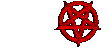 |
Joined: Fri Jan 30, 2004 3:26 pm
Posts: 538
ICQ: 30305088
Location: Vilnius, Lithuania
|
|
There should be a Desktop folder in your obsi dir. Delete it. Also delete
uo.cfg if it exists. Other than that try reinstalling.
_________________ 
|
|
| Top |
|
 |
|
iqloo
|
PostPosted: Sun May 13, 2007 11:24 am |
|
Joined: Fri May 11, 2007 12:07 am
Posts: 4
|
|
And my problems are fixed.
To anyone else that may have these problems, be sure to turn off Windows Firewall/Defender and try deleting the uo.conf, I think that's what did the trick.
Thanks regiss and everyone else for helping me get this working!
See you in game (-:
|
|
| Top |
|
 |


